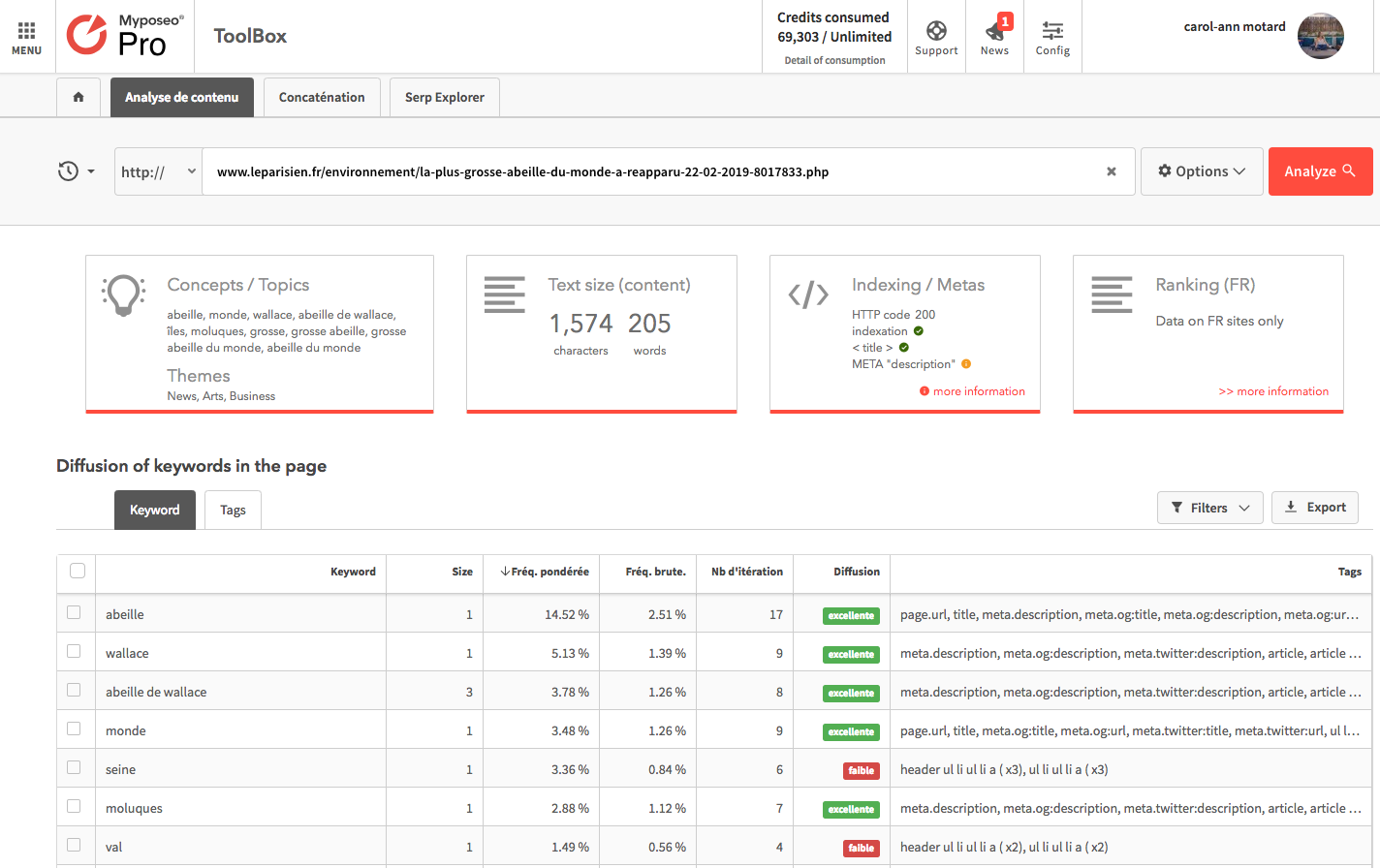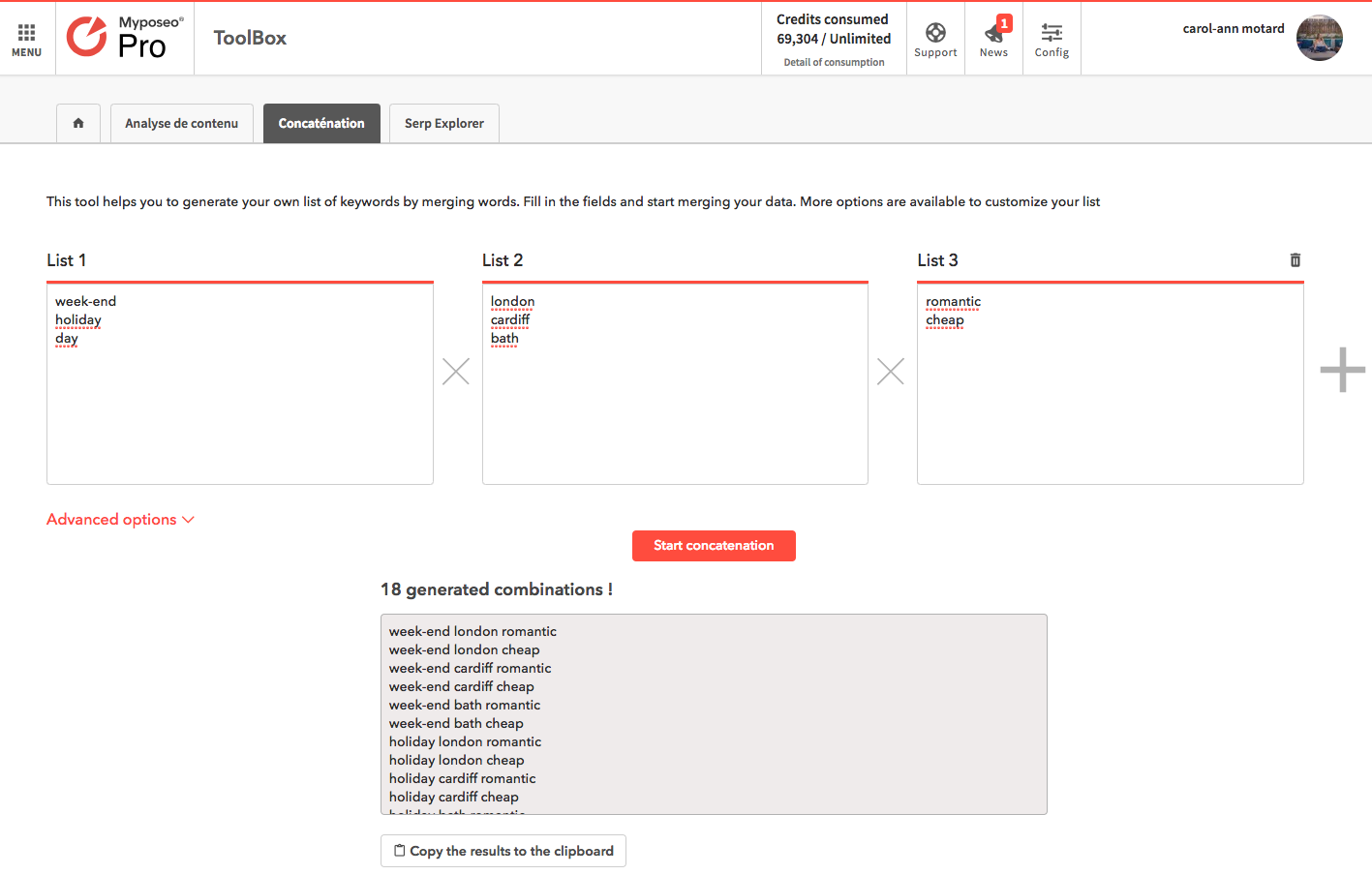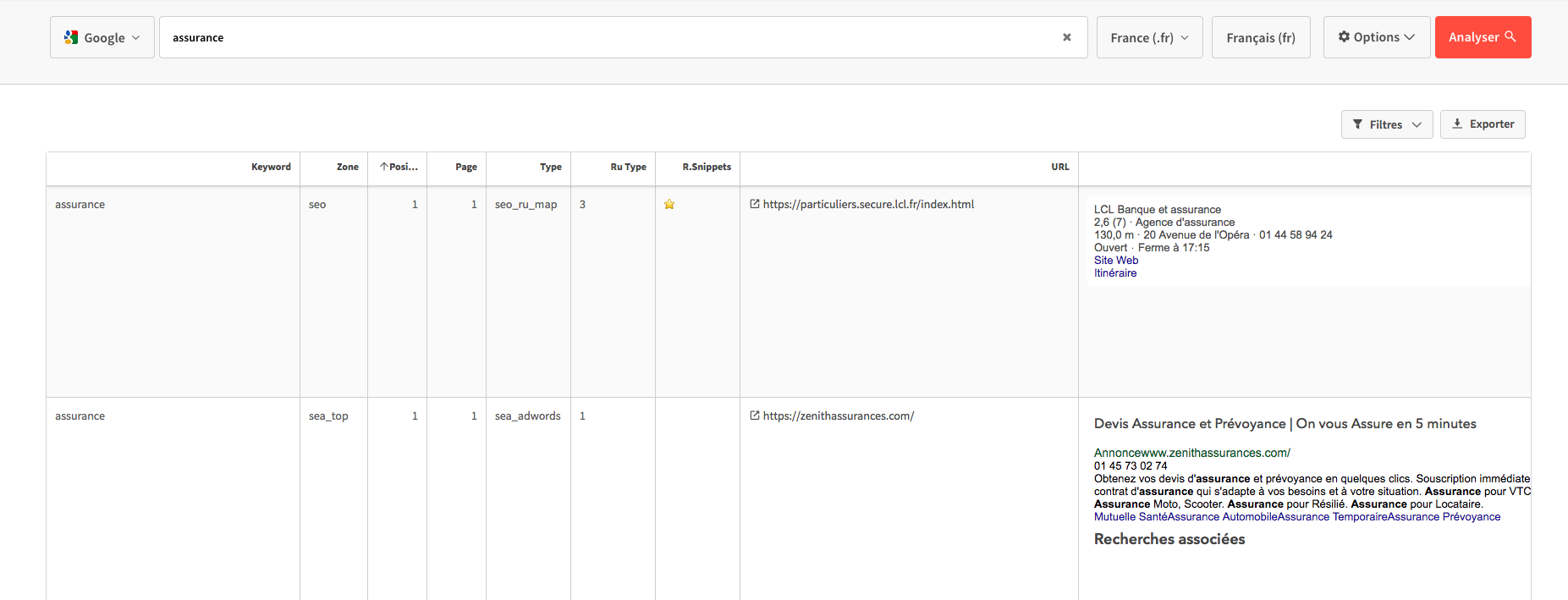The Myposeo team is pleased to announce the integration of a new module for Pro, Agencies and Insights users: the toolbox (beta version). This latest development brings together multiple tools designed to help SEO consultants format or collect semantic and technical data, and search results pages (SERP).
The Myposeo toolbox offers 3 different tools:
- Content analysis
- Keywords Generator
- SERP Explorer
This toolkit’s value lies in its ability to save you time one-off analyses and audits.
Let’s look at what each of these tools offers and how they work in detail.
1 – Content analysis
The content analysis tool enables you to evaluate the content of one of your pages and check the distribution of targeted keywords across the entire text. In other words, it enables you to collect the necessary data in order to make the best decisions to optimise your page’s SEO (content and semantic markup).
How does it work?
You can analyse either a URL or a text.
You have the option to choose the language of the content to be examined (French, English, or German) and to analyse a specific part of the text or to target certain keywords in the content.
Once the URL or text is entered in the search bar and your options selected, a summary table with the distribution of keywords within the page will be displayed, as well as information scorecards to take the analysis further.
Click image to enlarge
2 – Keywords Generator
The Keywords Generator tool enables you to create your own list of expressions to audit or follow using Myposeo tools. How useful!
How does it work?
In the example below, we want to have a list of expressions on the theme of cheap travel in different cities in France.
We have entered our different keywords in the columns (you can add up to 6 columns), and once the concatenation is started, the combinations are created automatically.
Click image to enlarge
Advanced options enable you to merge keywords that contain e.g. a capital letter, lowercase letter, a space etc.
The list can be copied to the clipboard.
3 – SERP Explorer
The SERP Explorer tool enables you to simulate a search for keywords on one of the suggested search engines to see how the results displayed – so you can get a quick view of an expression.
How does it work?
Here’s the list of suggested search engines:
For a given keyword, the tool will return the page results from the selected search engine – so it will scrape the elements associated with the word on the page.
Let’s take the word “assurance” (“insurance”) on Google.fr as an example.
Click image to enlarge
And here’s another example with the keyword “lipstick” on Youtube in the UK.
Click image to enlarge
You can apply filters and export the filtered view or the raw data (entire table).
Happy toolboxing!
Note that new tools will soon be added to this toolbox. If you have any ideas or tool needs that you would like to integrate into it, feel free to let us know.
Now visit your account to start using the toolbox.
We hope that you’ll enjoy using it and would love to hear your feedback!
Carol-Ann
Marketing manager @myposeo, community manager and writer.
- More Posts (664)