Mobile is the first device connected to Internet. In 2014, Google wanted to improve the user experience of its engine for its mobile version.
Starting in July, Google began to feed its mobile search results by including additional descriptions and then it tested an icon to allow users to indicate the websites compatible with mobile.
Shortly after this test, it announced the arrival of the “Mobile-Friendly” label in the SERP and the mobile optimization as relevance criterion for its algorithm. After this, the search engine tested new features in its mobile results as a new interface (thumbnails in SERP, color to its Knowledge Graph). As of January 2015, Google started warning webmasters whose websites were not “Mobile-Friendly” and it was made official on its blog, that mobile compatibility as SEO criterion is executed in real time and page by page.
Tracking mobile ranking has become just as important as tracking the ranking on a desktop. In this article we will see various points to help you track your SEO mobile with myposeo.
- Is mobile important for your website?
- If mobile traffic is high, what should you do?
- Compare your ranking on mobile and desktop
- Create and automate a comparative report with myposeo
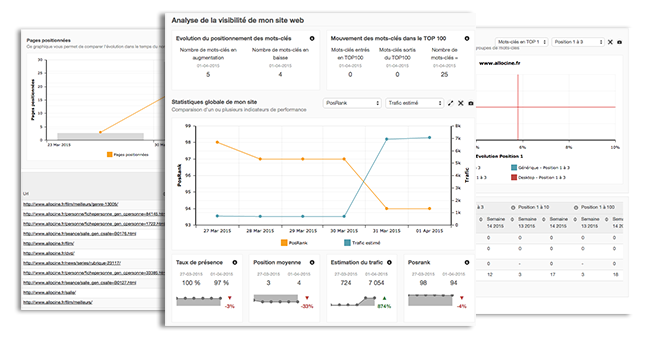
1- Is mobile important for your website?
Whether an SEO mobile strategy is appealing to you or not, the first thing to do is log in into your Google Analytics account to observe the traffic generated by the mobile on your website. If you have a lot of traffic via mobile, tracking your ranking on this device is important.
In your Google Analytics account, click on the ‘Audience‘ tab in the left sidebar. Click on the view ‘Mobile‘ and then ‘Overview‘.
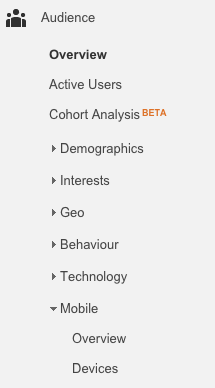
This will take you directly to a table showing you the number of desktop, mobile and tablet sessions.
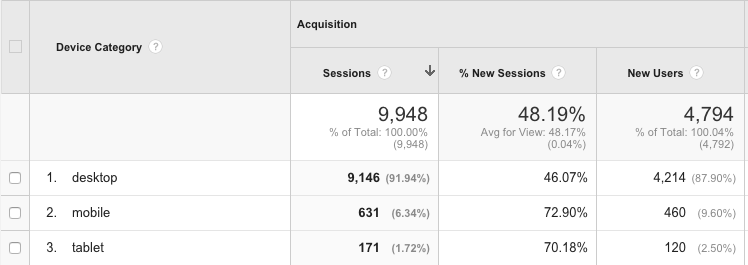
Depending on your business and your target, the volume of traffic coming from mobile may vary in importance. If it is less than 25% of the total, it is not really important. However if the traffic share exceeds 25% or is your main source, you should continue reading!
2- If mobile traffic is high, what should you do?
If the traffic from mobile is high, tracking the mobile ranking of your keywords in search engines is as important as what you can already do with desktop. The myposeo online tool allows you to track your website keywords on mobile.
In the rank tracking tool, simply add a project by returning the URL of your domain and keywords to follow. Remember to choose the ‘mobile’ device in the search parameters.
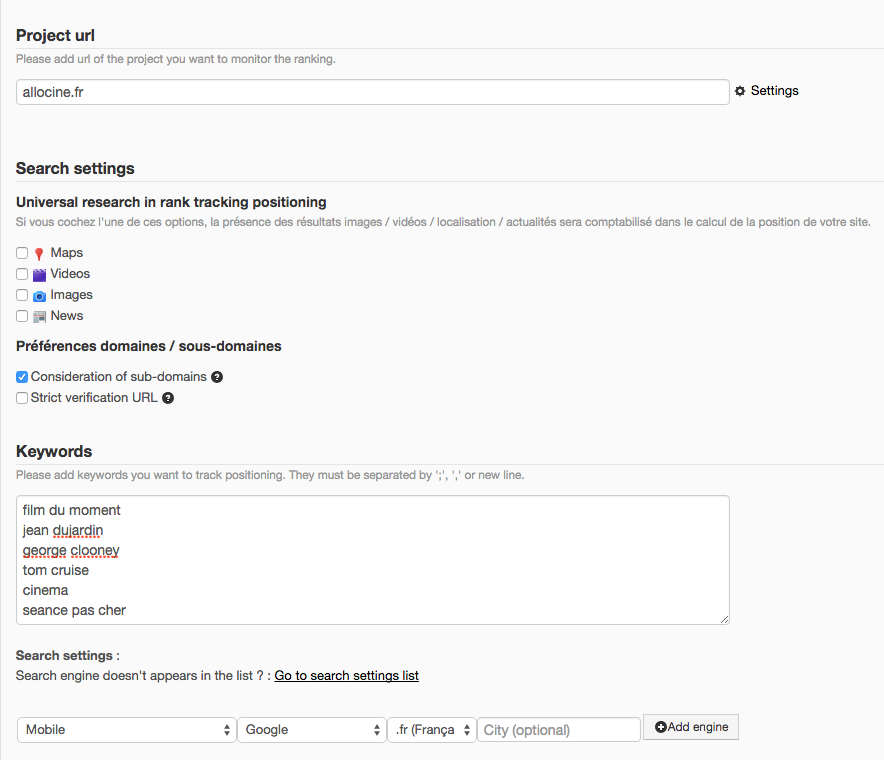
Once your website and your keywords have been entered, click on ‘Finish adding and go to the project‘. This grants you direct to your new project for mobile. You automatically get a dashboard which indicates the ranking of your keywords on mobile.
![]()
3- Compare your ranking on mobile and desktop
With myposeo you can compare desktop and mobile data. To do this, you simply select the keywords, click on ‘Duplicate‘ and confirm. A window ‘Ajouter des mots-clés‘ appears. All keywords you have selected are inserted and all you have to do now is choose the terminal ‘computer‘.
![]()
Then click on the ‘Terminal‘ tab in the main menu of your project.
At a glance, you will be able to observe the difference in keyword rankings and various indicators on these two terminals.
![]()
4- Create and automate a comparative report with myposeo
Once all your keywords have been added on mobile and desktop, you can create a specific custom report allowing you to quickly see the evolution and the difference in your keywords rankings between those two terminals.
Note: in the report system, filter your data when adding a block to only take keywords on mobile or on desktop into account.
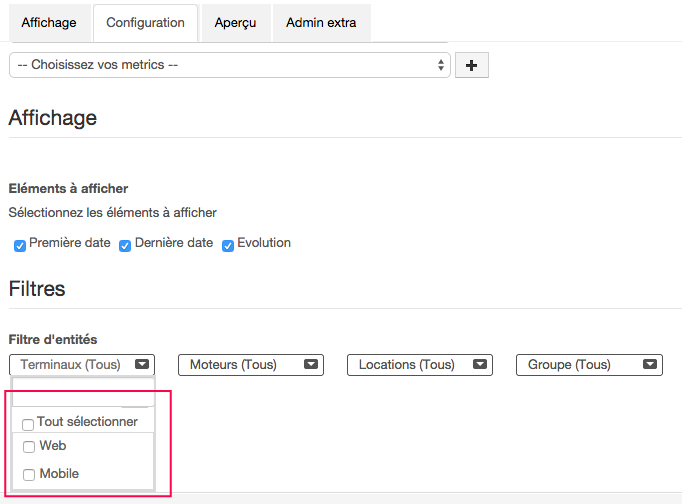
For example, you can import the graph which allow you to quickly see top keywords and the position of your website for each terminal. You can get a report like this:
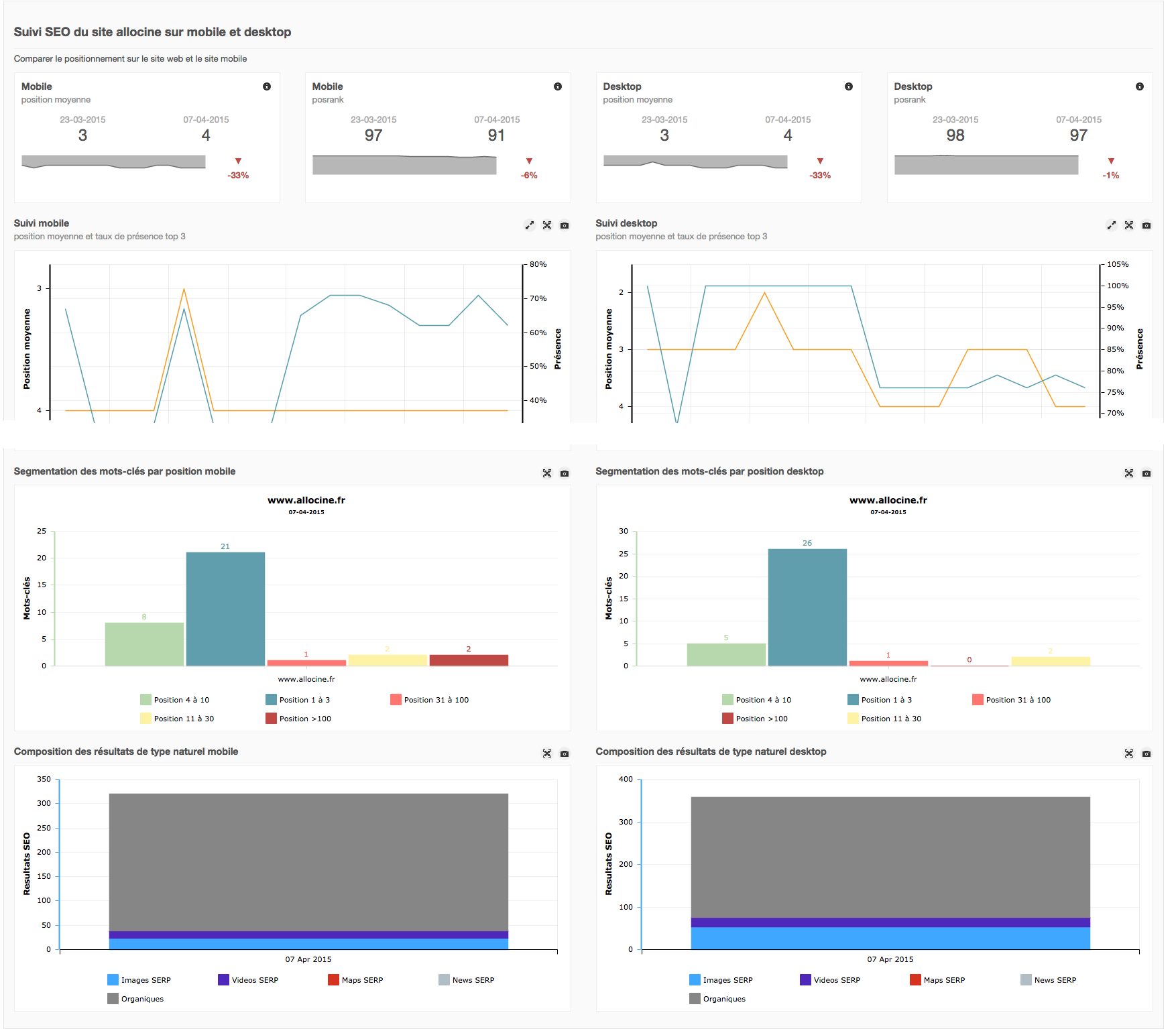
Here we have compared various indicators:
- Average position of keywords on mobile/desktop
- PosRank of keywords mobile/desktop : this indicator exclusive to myposeo uses a score of 100 to note an evolution.
- Attendance rates of keywords on mobile/desktop
- Segmentation of keywords by position on mobile/desktop
- Composition of SEO results of keywords on mobile/desktop
You can now try myposeo for free and if you have any question, please do not hesitate to contact us.
Carol-Ann
Marketing manager @myposeo, community manager and writer.
- More Posts (664)
