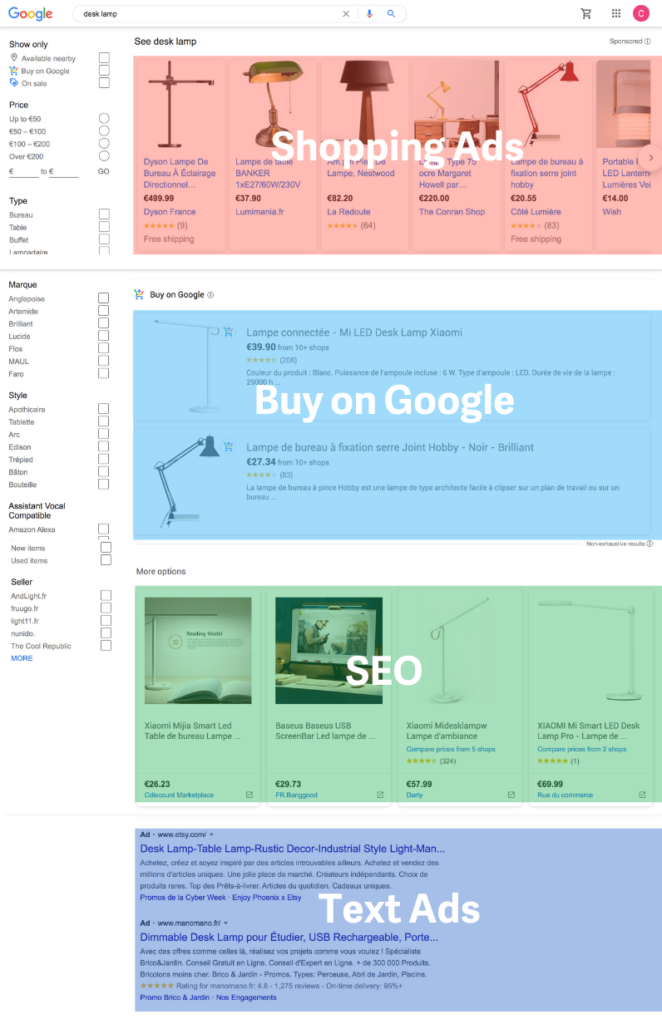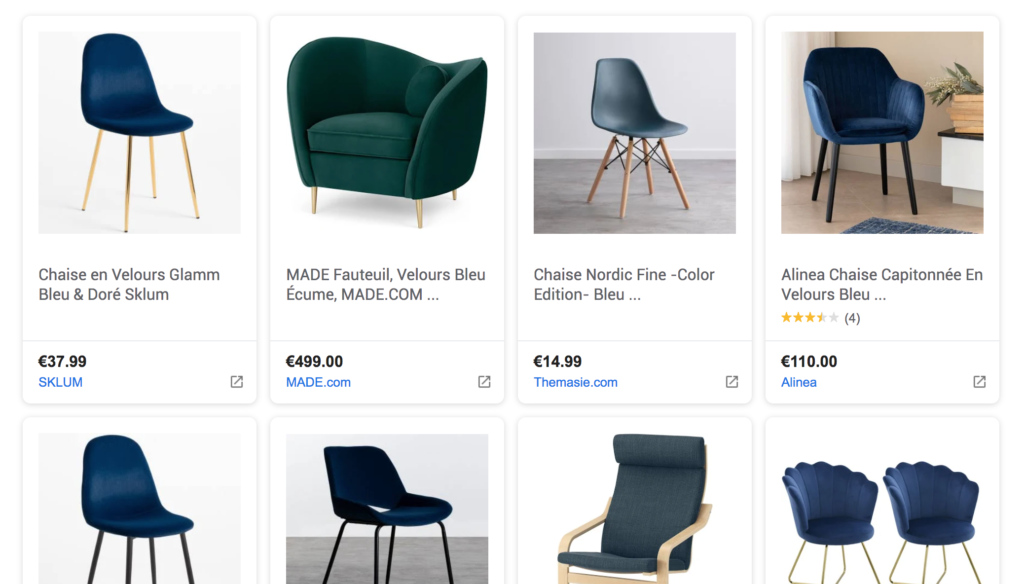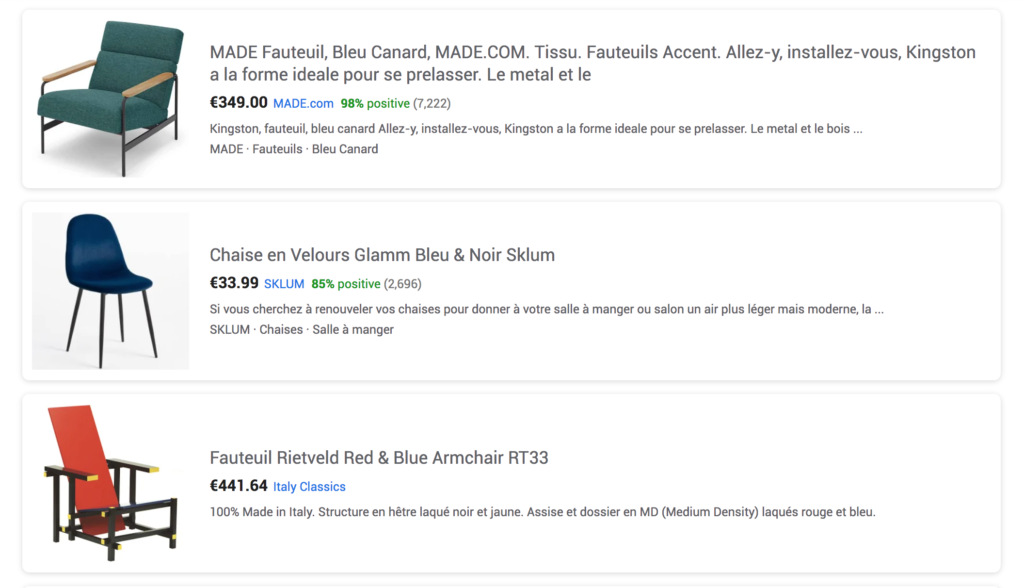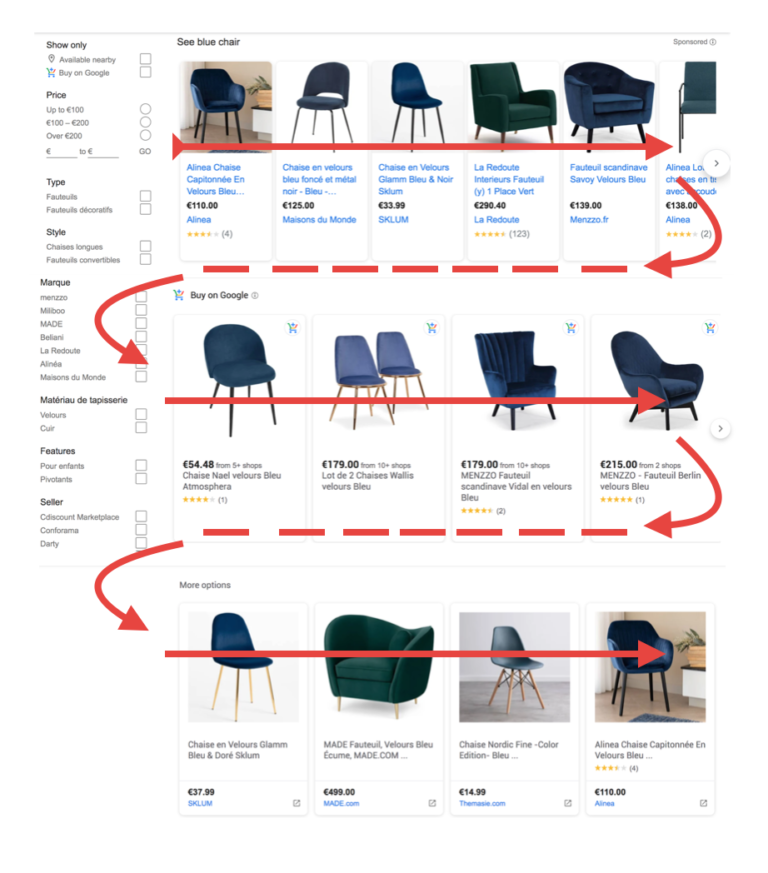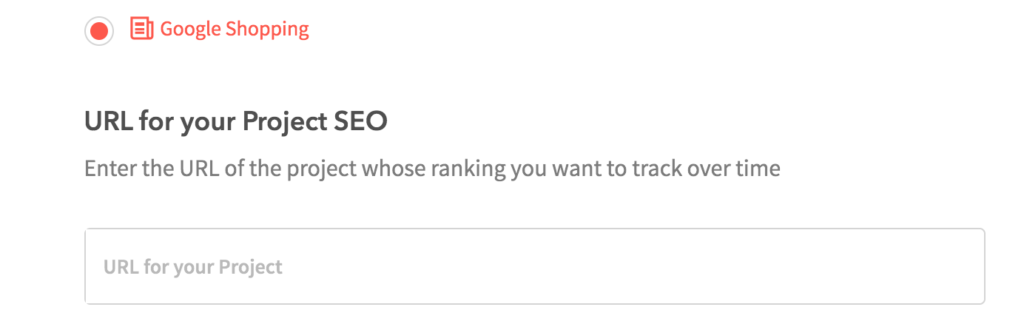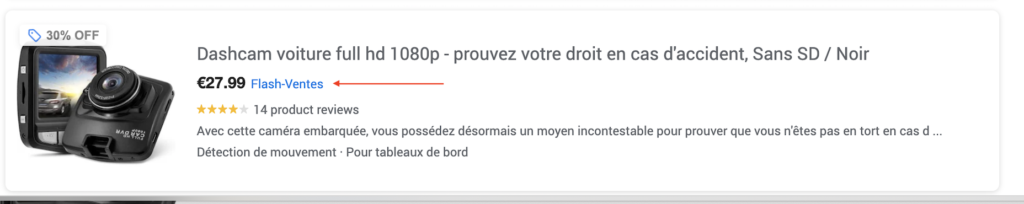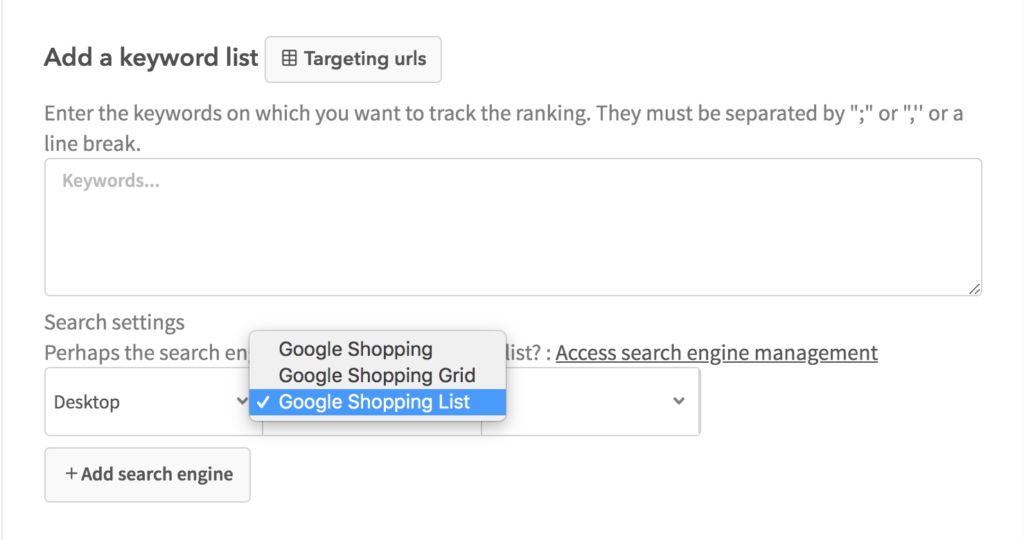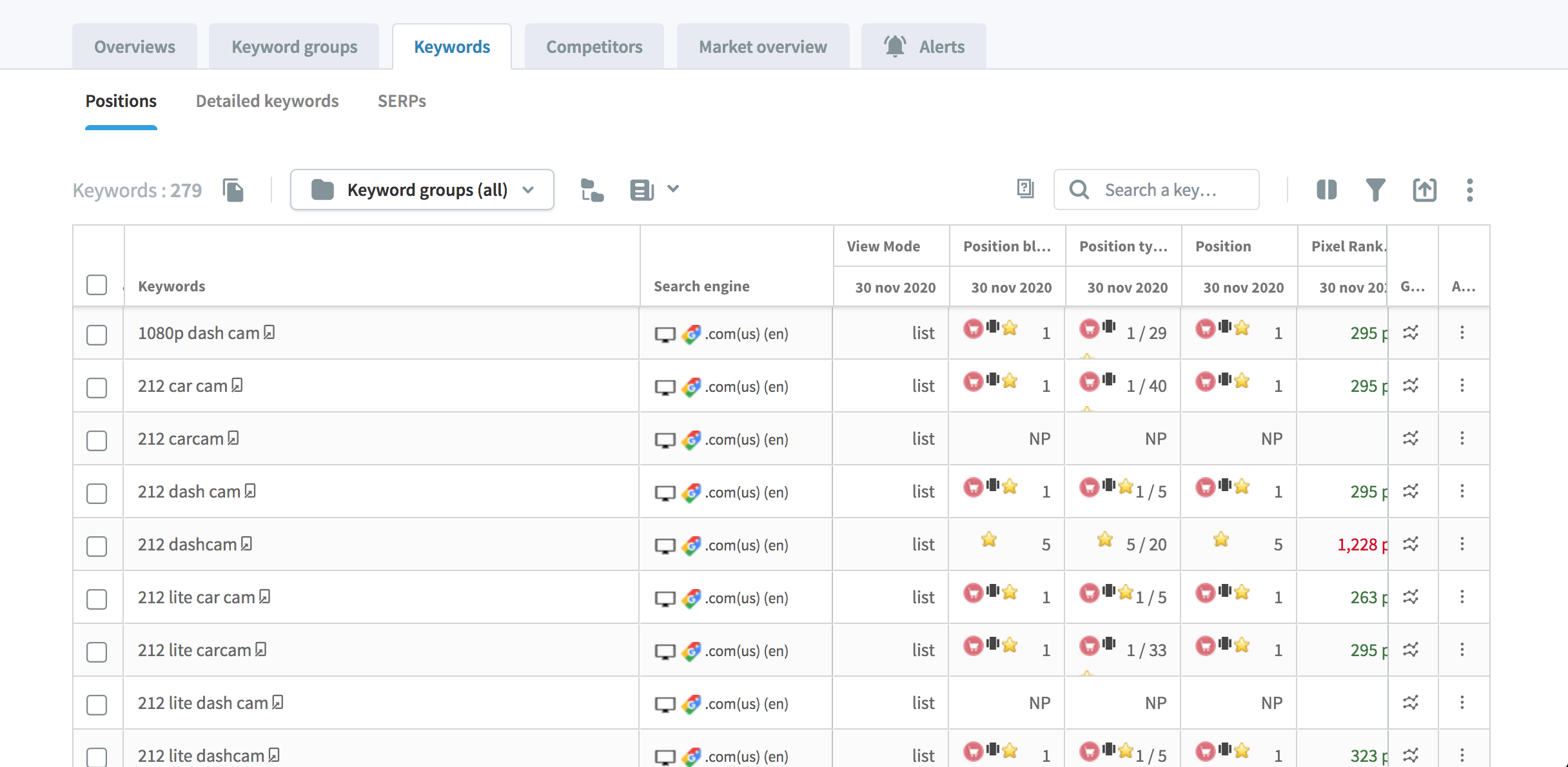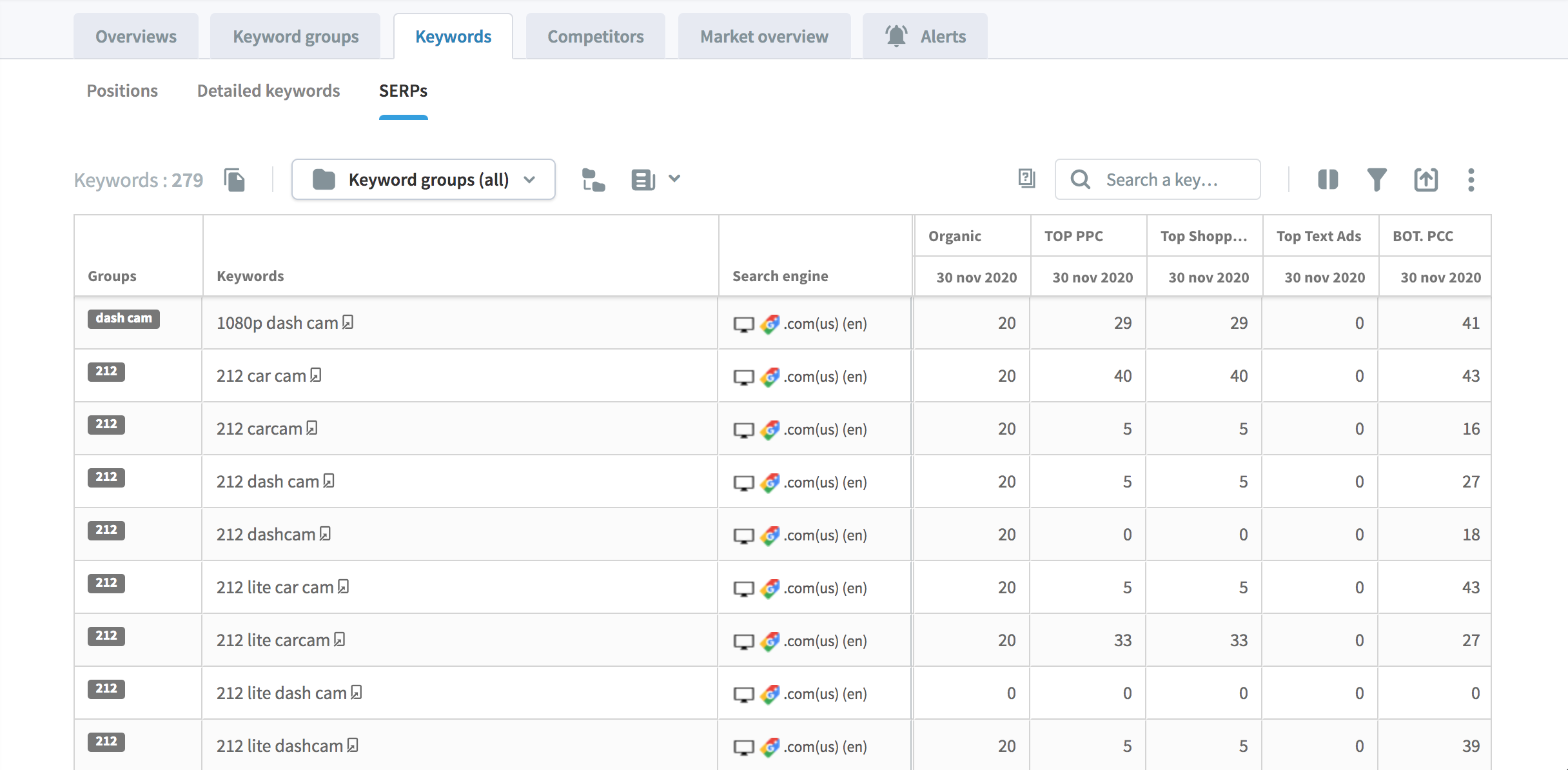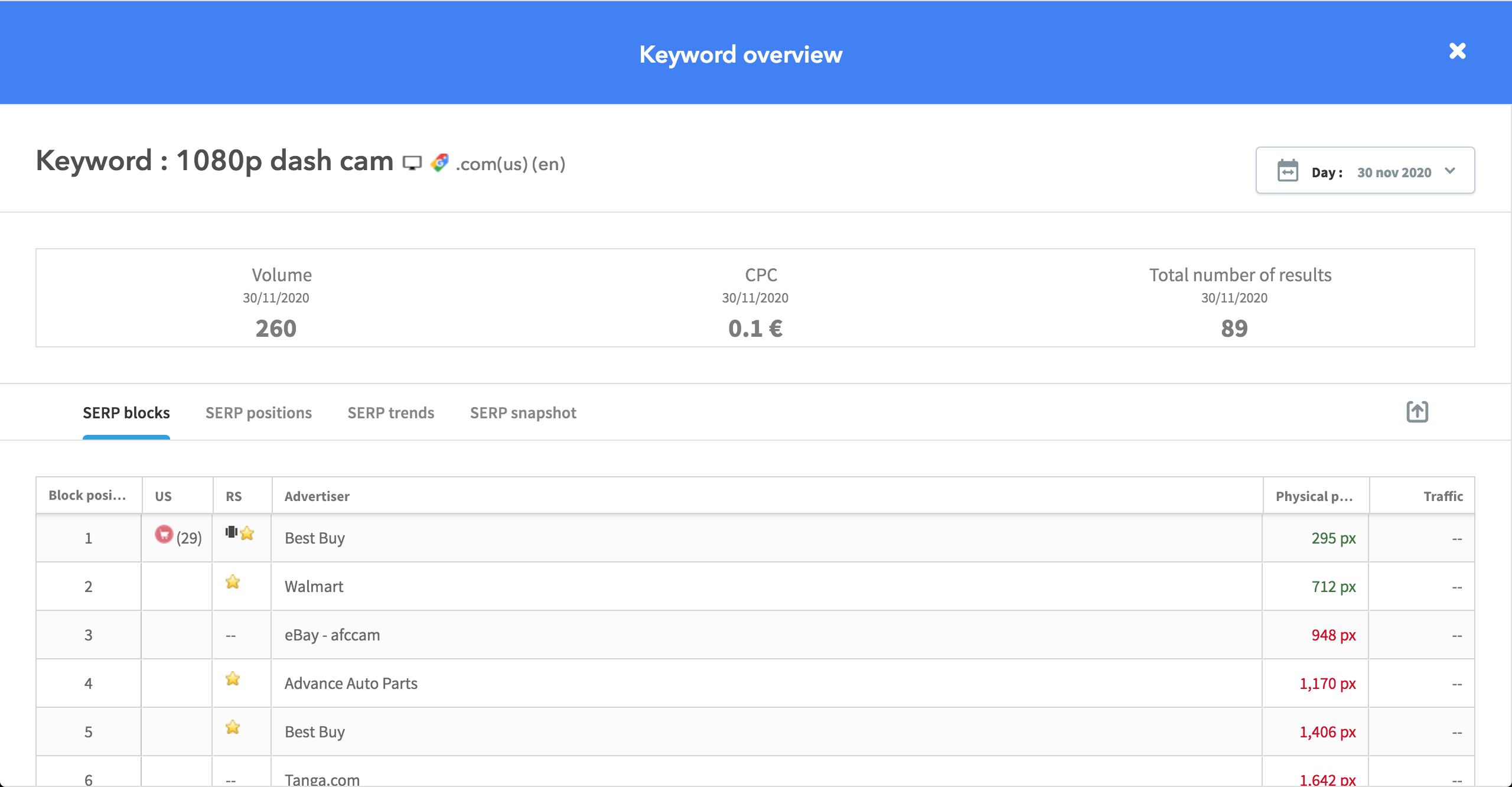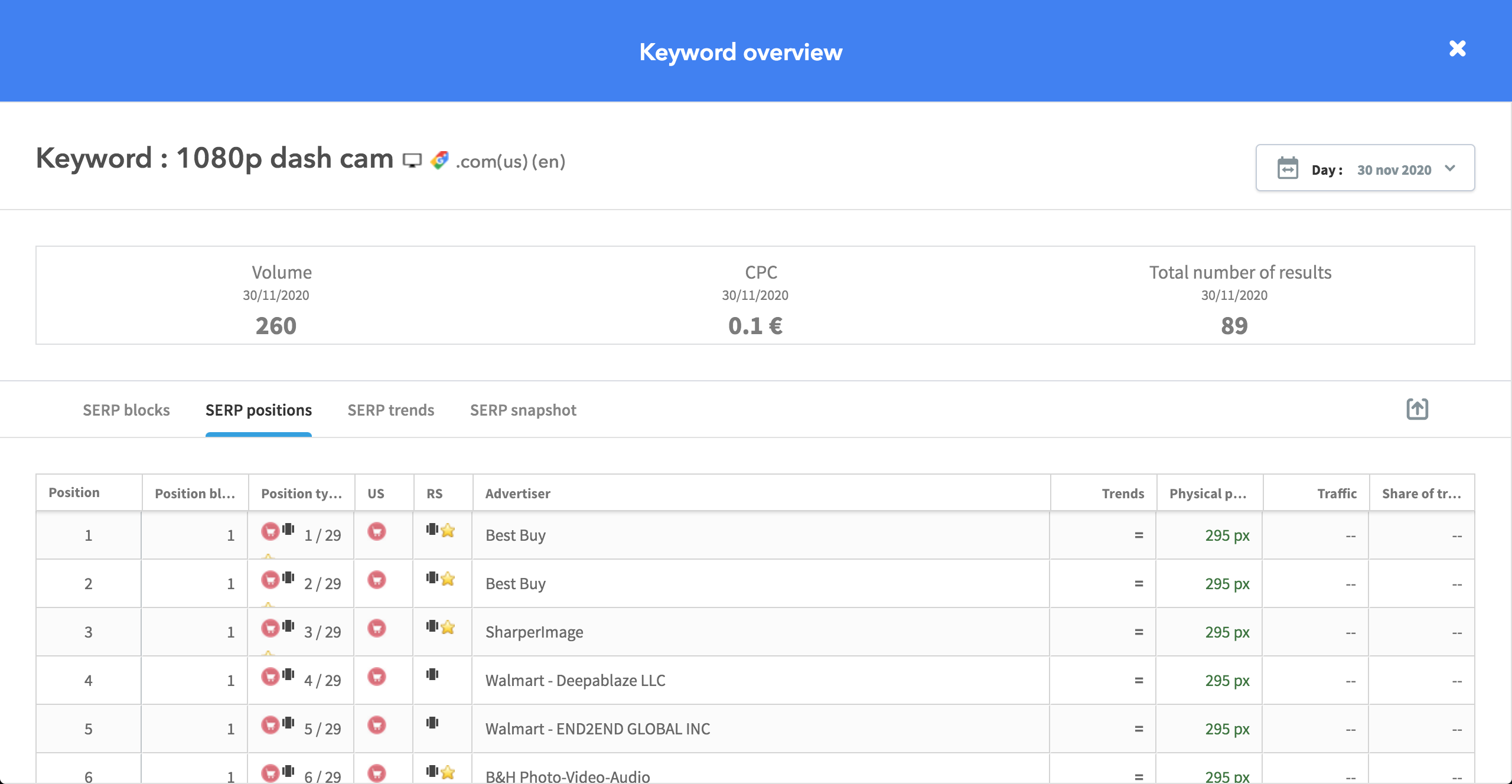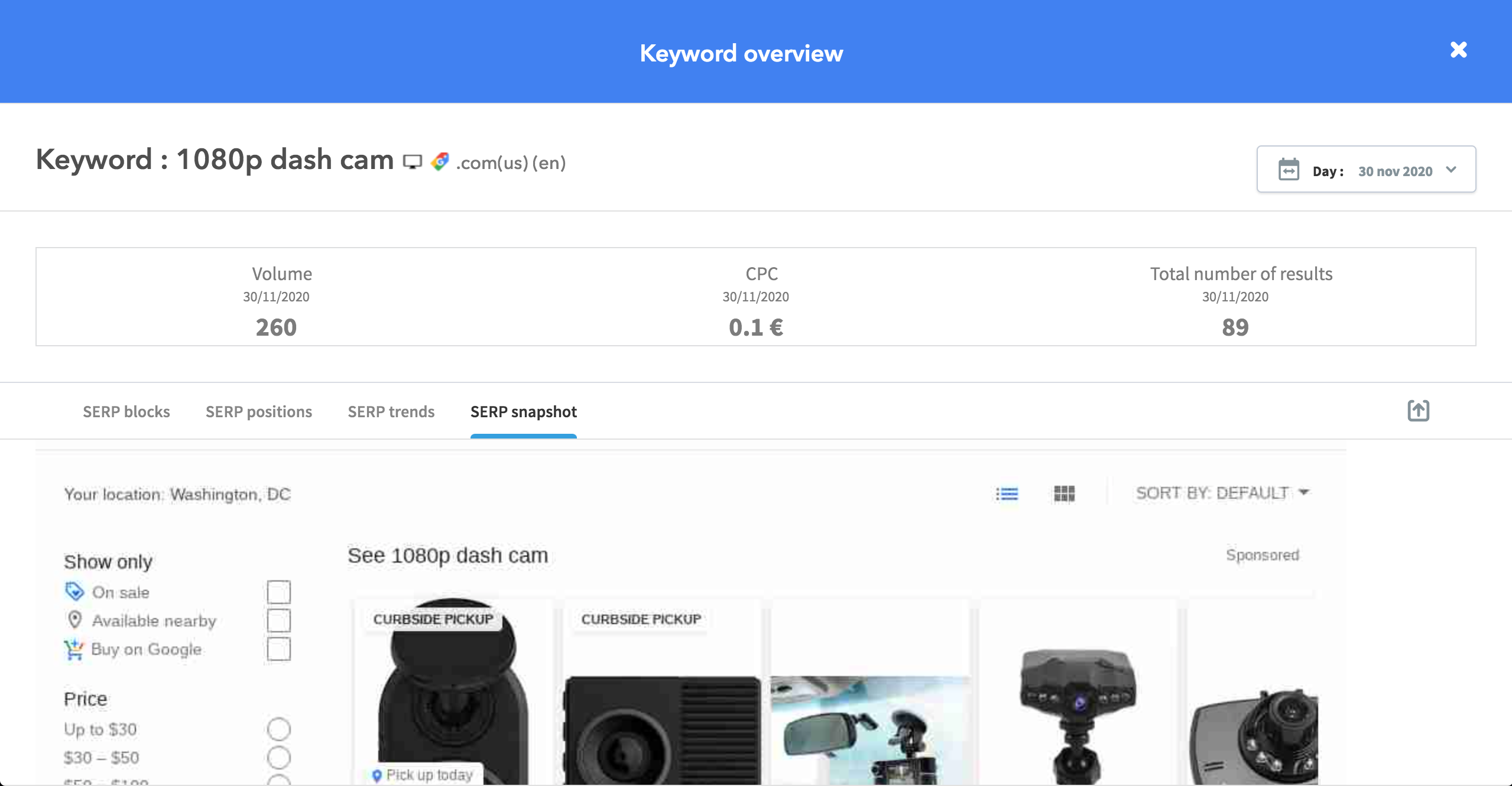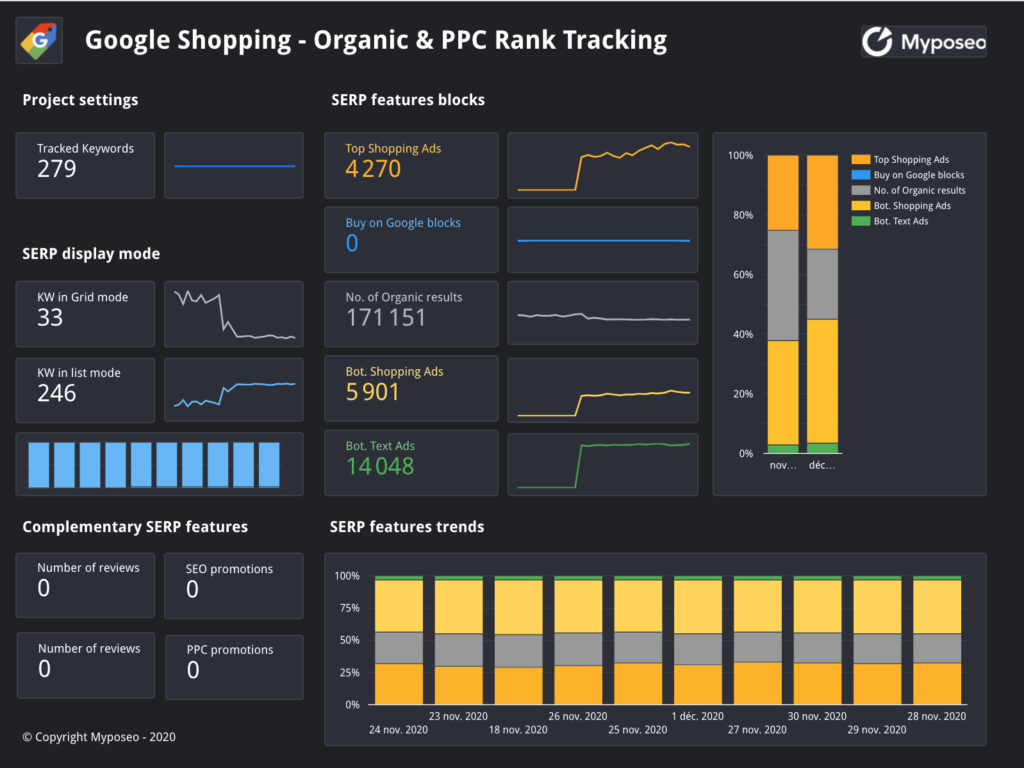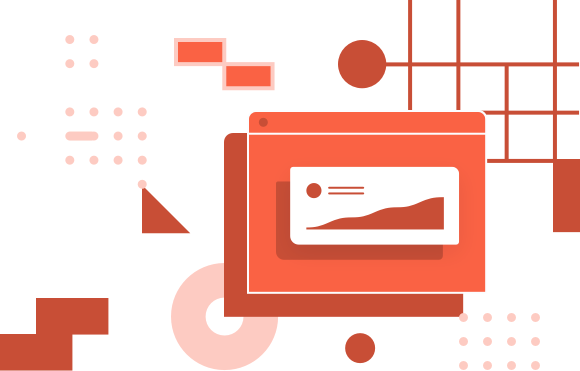Unique Modules
for every need
- Modules
- Pricing
- Case Studies
- Resources
Live presentation of our platform
Get data from your account
Many SEO topics and Google’s algorithms
Learn how to easily use the Myposeo platform
Try our plugin Myposeo
Highlighting of new tools, SEO news
- About us
Learn more about our mission since 2010
Find out which brands and agencies trust us
Meet the team, join the team
We are present on different SEO events
See our complementary Myposeo services
Need a quick response or presentation?